Why LAN Cables Are Essential for Video Streaming and High-resolution Content
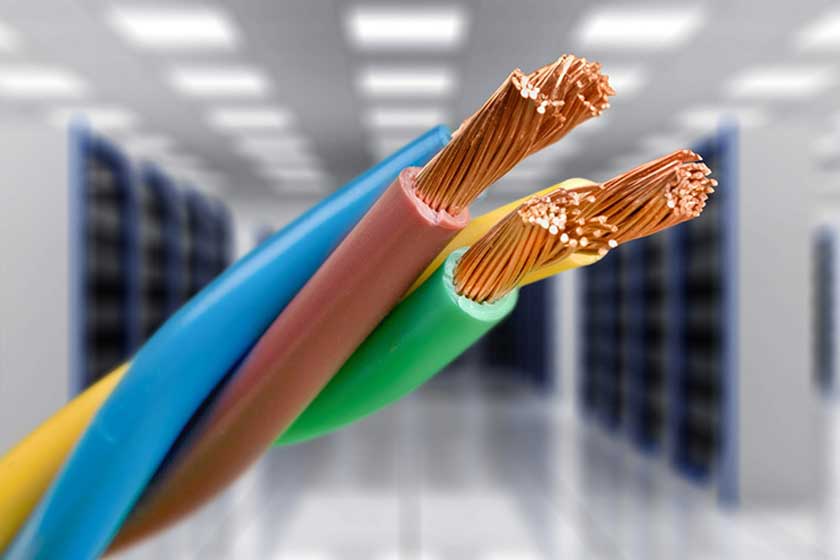
Using a LAN (Local Area Network) cable for internet connectivity is an excellent way to provide fast, stable, and reliable internet access to your devices. LAN (Local Area Network) cables and WAN (Wide Area Network) cables are both types of network cables, but they are designed for different purposes and have different characteristics.
LAN cables are used to connect devices within a small area, such as a home, office, or building. They are typically used to connect devices to a local network or to connect a device directly to a router or switch. LAN cables are designed to provide fast and reliable communication between devices and typically have a maximum range of 100 meters.
WAN cables, on the other hand, are used to connect devices over long distances, such as between cities, countries, or continents. They are typically used to connect devices to the internet or to connect two or more local networks together. WAN cables are designed to provide a high-speed and reliable connection over long distances and typically use specialized technologies, such as fiber optic cables or satellite links. In this article, we mainly discuss the benefits of using a LAN cable and how to set it up.
What is the LAN Cable Term in Cable Fields?
A LAN (Local Area Network) cable is a type of networking cable that is used to connect devices within a local network. It is a type of cable that allows data to be transmitted between devices through a wired connection. LAN cables are commonly used to connect computers, routers, switches, and other network devices to each other. The most common types of LAN cables are twisted pair cables, which use copper wires twisted together in pairs to transmit data. Some examples of twisted pair cables used for LAN connections include Category 5 (Cat5), Category 6 (Cat6), and Category 7 (Cat7) cables. These cables are used to connect devices to each other in a wired network, providing faster and more reliable data transmission compared to Wi-Fi.
How to Choose the Right LAN Cable?
As mentioned above, LAN cables are categorized based on their specifications, with the most common types being Cat5, Cat5e, Cat6, and Cat7. Cat5 and Cat5e cables are suitable for basic internet usage and have a bandwidth of 100Mbps and 1Gbps, respectively. Cat6 and Cat7 cables have a higher bandwidth of 10Gbps and are suitable for activities like online gaming and high-definition video streaming. The length of the LAN cable you choose will depend on the distance between your device and the router. It’s important to choose a cable that is long enough to reach your device without putting too much strain on the cable or causing it to become tangled or knotted. Therefore, Choosing a reliable brand and quality cable is important to ensure that your connection is stable and reliable. It’s important to look for cables from reputable brands and check customer reviews before making a purchase.
Why You Need a LAN Cable: the Benefits of a Wired Network Connection
The LAN cable provides a wired network connection that can offer several benefits over a wireless (Wi-Fi) connection. Here are some reasons why you might need a LAN cable:
Faster Speeds: LAN cables can offer faster data transfer rates than Wi-Fi. This is especially important for tasks that require high-speed data transfer, such as online gaming, large file transfers, and video streaming. With a wired LAN connection, you can get faster and more reliable data speeds, which can improve the quality of your online experience.
Increased Security: A wired LAN connection can offer better security compared to Wi-Fi. Wireless networks can be more susceptible to hacking attempts and unauthorized access, while a wired LAN connection is more difficult to intercept. This is especially important for businesses or individuals who need to protect sensitive data and ensure their network is secure.
Better Reliability: Wi-Fi networks can be impacted by interference from other devices, signal blockage, or distance from the router. A wired LAN connection is not subject to these issues, which can offer better reliability and stability for your network connection. This can be especially important for tasks that require a stable connection, such as video conferencing or online gaming.
Lower Latency: Wired LAN connections can also offer lower latency compared to Wi-Fi. Latency refers to the delay between sending and receiving data. A wired LAN connection can offer lower latency, which can result in a smoother and more responsive online experience, especially for online gaming and real-time video conferencing.
Factors Affecting the Speed and Quality of Internet Connection
From all aspects, The LAN cable indeed has performance in providing a fast, secure, and reliable network connection that improves the quality of your online experience. If you need a stable and fast network connection, especially for high-bandwidth applications, a LAN cable can be a great option. But, understanding what causes the unstable connection of the internet is important when we using the lan cable to connect computer and other devices. Next we will discuss some situations about the connection quality.
Network Bandwidth: The amount of available bandwidth on the network can impact internet speed. If multiple devices are using the same network simultaneously, it can reduce the available bandwidth and cause slower speeds.
Distance: The distance between the device and the router can impact the quality of the internet connection. The further away the device is from the router, the weaker the signal strength and the slower the internet speed.
Interference: Interference from other devices on the same network or other wireless devices nearby can affect the quality of the internet connection. This includes devices such as microwaves, baby monitors, and cordless phones.
Router Capacity: The capacity of the router can impact the quality of the internet connection. Older routers may not be able to support the latest technologies, resulting in slower speeds and reduced reliability.
Internet Service Provider (ISP) Speed: The speed of the internet service provided by the ISP can impact the speed and quality of the internet connection. If the service provided is slow, it will limit the overall speed and performance of the internet connection.
Network Congestion: Network congestion occurs when many users are trying to access the internet at the same time. This can cause the internet speed to slow down, especially during peak usage times.
Wi-Fi Interference: Interference from neighboring Wi-Fi networks can impact the quality of the internet connection. This can cause slow speeds or dropped connections.
Advantages of Using LAN Cables over Wi-fi for Online Gaming
Of course, If the user changes locations, the speed may change because the signal varies depending on the coverage area. If you have mobile broadband at home, you can check your operator’s coverage map to see how far you are from the base station. Moreover, using a great lan cable can also greatly improve your gaming experience and the fluidity and quality of your video than WI-FI connections.
Online gaming can be a demanding task for your internet connection, requiring fast speeds, low latency, and a stable connection. Using a LAN (Local Area Network) cable to connect your gaming device to the internet can offer several advantages over using Wi-Fi. Here are some advantages of using LAN cables over Wi-Fi for online gaming:
Faster Speeds: LAN cables can provide faster speeds compared to Wi-Fi, reducing lag and improving gameplay. With a wired connection, you can achieve speeds of up to 10 gigabits per second, which is much faster than the average Wi-Fi speed.
Lower Latency: Latency refers to the delay between sending and receiving data. With a wired LAN connection, latency is significantly reduced, resulting in smoother and more responsive gameplay. This is especially important for games that require quick reflexes, such as first-person shooters.
Better Reliability: Wi-Fi networks can be impacted by interference from other devices, signal blockage, or distance from the router. A wired LAN connection is not subject to these issues, providing a more stable and reliable connection for online gaming.
Reduced Lag: Lag can occur when there is a delay between what is happening in the game and what is happening on your screen. A wired LAN connection can significantly reduce lag, providing a more seamless and immersive gaming experience.
Improved Security: Wired LAN connections are more secure compared to Wi-Fi, making them a better option for online gaming. Wireless networks are vulnerable to hacking and unauthorized access, whereas a wired connection is much more difficult to intercept.
Thus, According to some serveys, using a LAN cable for online gaming can significantly improve your gaming experience by providing faster speeds, lower latency, and better reliability. On reducing lag and increasing response times, you can enjoy a more immersive and enjoyable gaming experience. When it comes to Video playing, the lan cable also has its outstanding performance.
LAN Cable Has Good Performance in Video Playing Fluidity
LAN cable can help improve the performance of video playback by providing a stable and consistent internet connection. When streaming videos, the internet speed and connection quality can affect the fluidity of the video playback. If there are interruptions or delays in the connection, the video may pause, buffer, or have poor quality. Meanwhile, the video streaming and high-resolution content require fast and consistent internet speeds to avoid buffering or interruptions. LAN cables provide faster and more consistent internet speeds compared to Wi-Fi, resulting in smoother and more reliable video streaming.
The LAN connection can provide a more stable and reliable connection, leading to smoother video playback with fewer interruptions. This is especially important for high-definition or 4K videos, which require faster and more consistent internet speeds. That’s to say, LAN cables have higher bandwidth compared to Wi-Fi, allowing for more data to be transmitted at a faster rate. This is important for streaming high-resolution content, which requires more data to be transmitted per second, leading to poor synchronization. With a wired connection, latency is reduced, resulting in more synchronized audio and video.
In summary, using a LAN cable can help improve the performance of video playback by providing a more stable and consistent internet connection, resulting in smoother and more fluid video playback. With a wired LAN connection, there is no need to worry about interference from other devices or networks, which can affect Wi-Fi signals and lead to slower speeds and lower quality video.
Upgrading Your Home Network with LAN Cables: What You Need to Know
Upgrading your home network with LAN cables can greatly improve your internet speed and reliability, especially if you’re experiencing issues with your wireless network. In this article, we will discuss what you need to know when upgrading your home network with LAN cables.
Assess Your Needs: Before you upgrade your home network with LAN cables, it’s important to assess your needs. Consider the number of devices that will be connected to the network, the type of activities that will be performed on the network (e.g. online gaming, video streaming, web browsing), and the location of your router and devices.
Choose the Right Cable: Choosing the right LAN cable is essential to ensure that your network is stable and fast. There are several types of LAN cables, including Cat5e, Cat6, and Cat7, each with different specifications. Choose a cable that meets your needs, such as a Cat6 cable for gaming and streaming or a Cat5e cable for basic internet usage.
Plan Your Cable Routes: Planning your cable routes is important to ensure that your cables are not a tripping hazard and do not interfere with other equipment. Choose the shortest and most direct path for your cables and avoid running them along electrical wires or other sources of interference.
Use High-Quality Connectors: Using high-quality connectors is important to ensure a reliable and stable connection. Choose connectors that are compatible with your LAN cables and devices.
Test Your Network: Once you have upgraded your home network with LAN cables, it’s important to test your network to ensure that it’s working as expected. Use a speed test tool to check your internet speed and make sure that all devices are connected to the network.
In addition to these steps, it’s important to follow best practices for cable management, such as using cable ties to organize and secure your cables. You should also regularly inspect your cables for damage or wear and replace them if necessary. The home network with LAN cables can greatly improve the internet speed and reliability, but it’s important to choose the right cables, plan your routes, use high-quality connectors, and test your network to ensure that it’s working properly. Gathering all the information of the article, we reach a conclusion that LAN cable is undoubtedly sending a fast and reliable home network for all your online activities.



